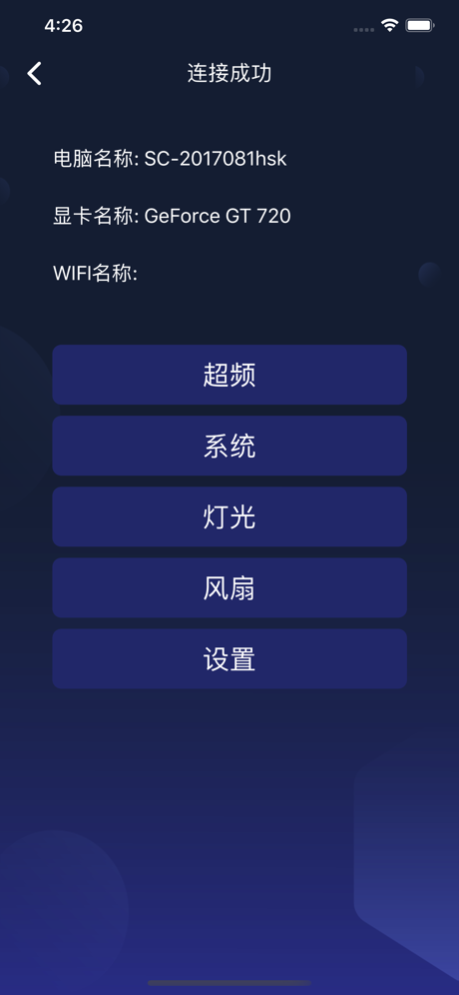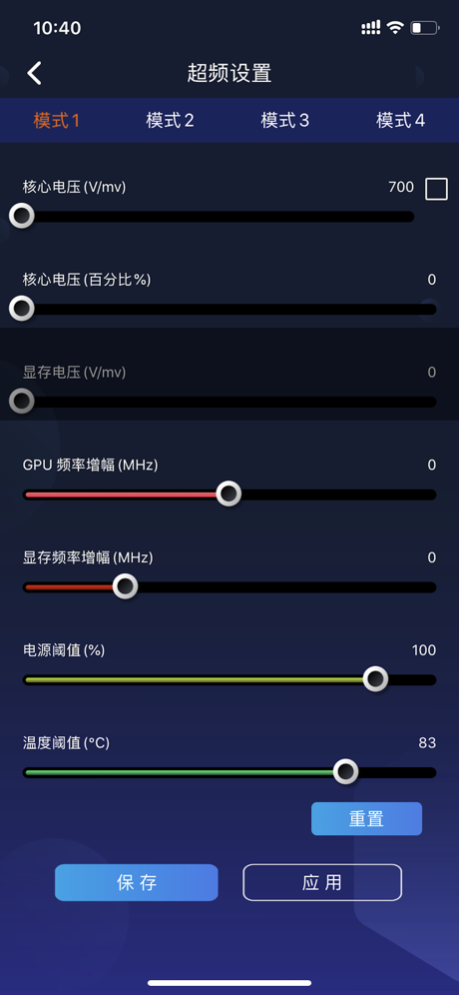Xtreme Tuner 1.0.4
Continue to app
Free Version
Publisher Description
[Features]
1. Connect: Connect to your GALAX Graphics Card easily by scanning the QR code in Xtreme Tuner Software , or enter your IP address manually.
2. Overclock: Supports both 1-Click OC for beginners and advanced overclocking for experienced users.
3. Monitor: Wirelessly monitor your GALAX Graphics Card graphics card parameters in real time, supports both vertical and horizontal viewing.
4. Control: Remotely adjust RGB effects and fan speed.
5. Share: Takes a snapshot of your current system status and share your results on your favorite social media platform.
[About GALAX]
Founded in 1994, GALAXY has built its reputation as the behind-the-scenes designer and manufacturer of many of the most popular OEM-branded graphic card products on the market.
We are dedicated to creating a custom user experience and believe that each of our products needs to fit its owner, not the other way around. What we make is not merely the product of focus group tests, but rather the results of observing and honoring the way individuals choose to interact with technology.
Since 2000 we have introduced numerous critically-acclaimed product series, "Hall of Fame" The aim of HOF is simple: To make a series of graphics cards with the best components available that is able to enter the 3DMark Hall Of Fame.
[Tag]
1-Click OC; System monitor; RGB; Fan; GALAX, Xtreme Tuner; XT; What’s your Game; HOF; Hall Of Fame
Sep 16, 2023
Version 1.0.4
·Added support for HOF All Synq feature
·Updated UI for HOF theme
·Miscellaneous bug fixes
About Xtreme Tuner
Xtreme Tuner is a free app for iOS published in the System Maintenance list of apps, part of System Utilities.
The company that develops Xtreme Tuner is Galaxy Microsystems Ltd.. The latest version released by its developer is 1.0.4.
To install Xtreme Tuner on your iOS device, just click the green Continue To App button above to start the installation process. The app is listed on our website since 2023-09-16 and was downloaded 2 times. We have already checked if the download link is safe, however for your own protection we recommend that you scan the downloaded app with your antivirus. Your antivirus may detect the Xtreme Tuner as malware if the download link is broken.
How to install Xtreme Tuner on your iOS device:
- Click on the Continue To App button on our website. This will redirect you to the App Store.
- Once the Xtreme Tuner is shown in the iTunes listing of your iOS device, you can start its download and installation. Tap on the GET button to the right of the app to start downloading it.
- If you are not logged-in the iOS appstore app, you'll be prompted for your your Apple ID and/or password.
- After Xtreme Tuner is downloaded, you'll see an INSTALL button to the right. Tap on it to start the actual installation of the iOS app.
- Once installation is finished you can tap on the OPEN button to start it. Its icon will also be added to your device home screen.